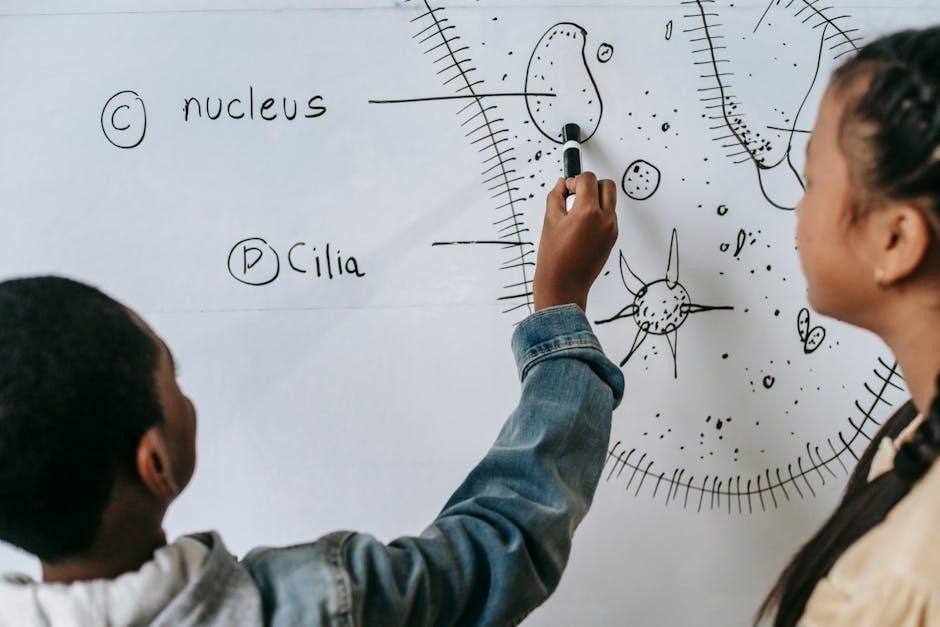Schedule J is a component of Form 990 used by nonprofits to disclose compensation for officers, directors, and key employees, ensuring transparency and accountability in compliance with IRS regulations.
1.1 Overview of Schedule J
Schedule J is a critical component of Form 990 that requires nonprofits to report detailed compensation information for specific individuals, including officers, directors, and key employees. Its primary purpose is to ensure transparency and accountability in executive compensation practices. The schedule is mandatory for organizations that answer “Yes” to Form 990, Part IV, line 23; It includes compensation breakdowns, non-cash benefits, and deferred compensation, aligning with IRS requirements for accurate and comprehensive disclosure. This ensures public trust and compliance with regulatory standards.
1.2 Purpose of Compensation Reporting

The purpose of compensation reporting in Schedule J is to ensure transparency and accountability in how nonprofits compensate their leaders. By disclosing detailed compensation information, organizations demonstrate compliance with IRS regulations and maintain public trust. This reporting helps stakeholders evaluate whether compensation practices align with the organization’s mission and tax-exempt purpose. It also ensures that compensation is reasonable and not excessive, adhering to federal tax laws designed to prevent abuse of tax-exempt status. Accurate reporting is essential for maintaining integrity and accountability within the nonprofit sector.

Who Must File Schedule J
Organizations required to file Schedule J are those answering “Yes” on Form 990, Part IV, line 23, typically those reporting compensation for officers, directors, and key employees in Part VII, Section A.
2.1 Organizations Required to File Schedule J
Most tax-exempt organizations under Section 501(a) and certain political organizations must file Schedule J if they answer “Yes” to Form 990, Part IV, line 23. This includes organizations reporting compensation for officers, directors, trustees, or key employees in Form 990, Part VII, Section A. Exceptions apply, such as institutional trustees. If an organization isn’t required to file Form 990 but chooses to do so, it must still complete and attach Schedule J with all required information.
2.2 Individuals Included in Schedule J Reporting
Schedule J requires reporting compensation for officers, directors, trustees, key employees, and highest compensated employees listed in Form 990, Part VII, Section A. This includes individuals who receive compensation exceeding specific thresholds, such as $150,000 for the tax year. Names, titles, and compensation details must be disclosed for these individuals, along with benefits and deferred compensation. The reporting ensures transparency in executive compensation practices within tax-exempt organizations, aligning with IRS requirements for accountability and public disclosure.
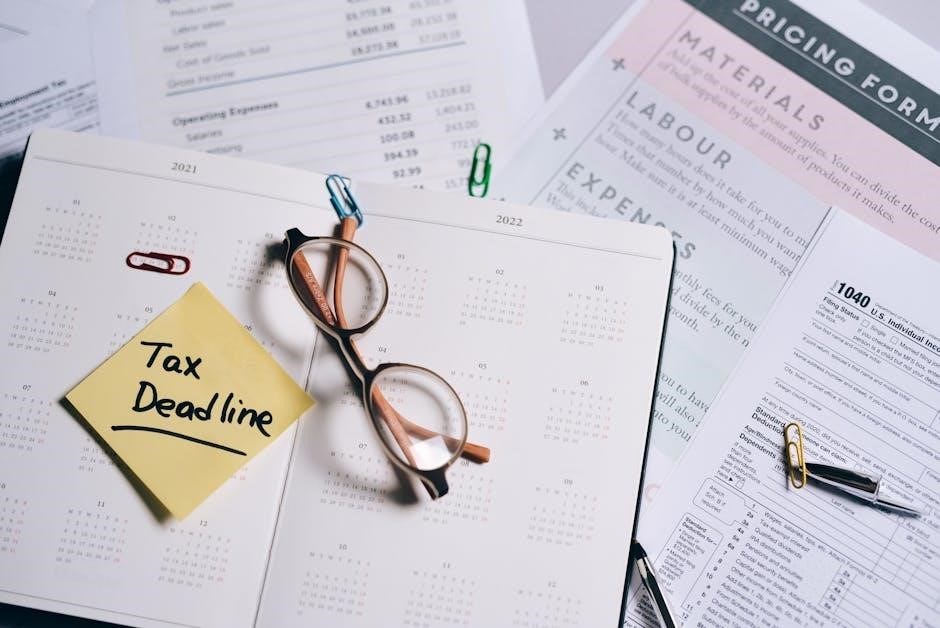
Structure of Schedule J
Schedule J is divided into two main parts: Part I for compensation information and Part II for detailed compensation reporting, ensuring comprehensive disclosure of executive compensation practices.
3.1 Part I: Compensation Information
Part I of Schedule J provides an overview of compensation practices, including base compensation, bonuses, and non-cash benefits. It requires disclosure of compensation policies and practices, ensuring transparency in reporting. Organizations must report total compensation for officers, directors, and key employees, including amounts from W-2 and 1099 forms. This section also asks about compensation thresholds for reporting purposes, ensuring consistency and compliance with IRS guidelines. The goal is to provide a clear understanding of how compensation is determined and disclosed.
3.2 Part II: Compensation Detail
Part II of Schedule J requires detailed compensation reporting for individuals listed in Form 990, Part VII, Section A. For each person, organizations must report total compensation, including base pay, bonuses, and non-cash benefits. Specific thresholds, such as $150,000 for certain officers and key employees, trigger detailed reporting requirements. This section also mandates reporting of deferred compensation arrangements and non-cash benefits, ensuring full transparency. Narrative explanations may be required to clarify complex compensation arrangements, ensuring compliance with IRS guidelines.
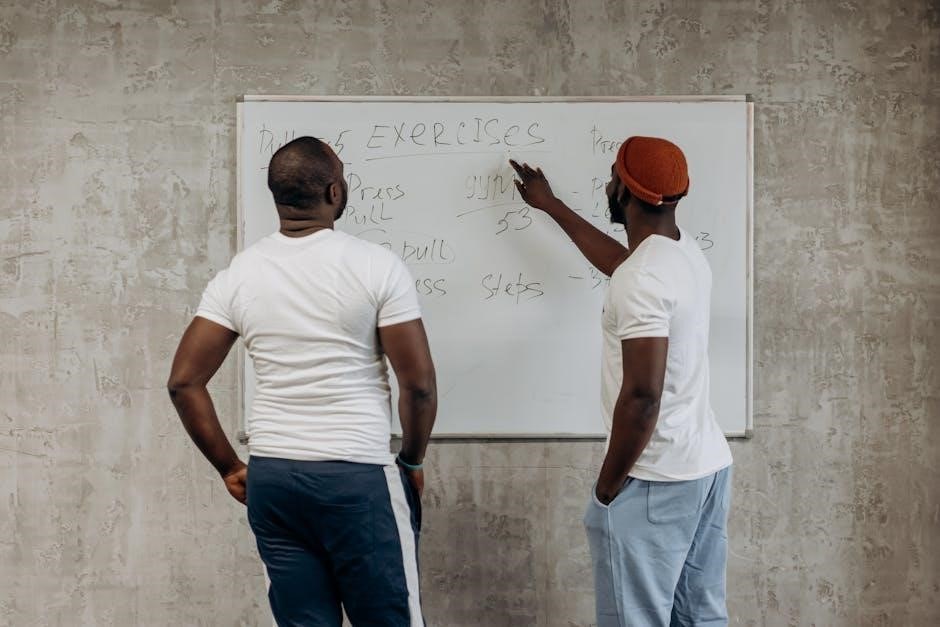
Instructions for Completing Schedule J
Ensure accuracy by reporting compensation, benefits, and deferred pay, referencing Forms W-2 and 1099. Include non-cash benefits and narrative explanations for complex arrangements, adhering to IRS guidelines.
4.1 Reporting Compensation and Benefits
Compensation includes cash and non-cash benefits, such as salaries, bonuses, and deferred pay. Report base compensation from Forms W-2 and 1099, ensuring accuracy. Non-cash benefits, like housing or transportation, must also be disclosed. For individuals earning over $150,000, detailed reporting is required. Narrative explanations are needed for complex compensation arrangements. Ensure compliance by adhering to IRS guidelines and providing clear, transparent documentation for all reported benefits and payments.
4.2 Base Compensation and Additional Forms (W-2, 1099)
Base compensation is reported from Form W-2 (box 1) for employees and Form 1099 (box 7) for independent contractors. Include all cash compensation, such as salaries, wages, and bonuses. Non-cash benefits and deferred compensation are reported separately in Part II. Ensure accurate documentation and compliance with IRS guidelines when combining data from these forms. Properly aligning W-2 and 1099 information with Schedule J ensures transparency and avoids discrepancies in compensation reporting.
4.3 Non-Cash Benefits and Deferred Compensation
Non-cash benefits, such as health insurance, retirement plans, and stock options, must be reported in Schedule J. These benefits are included in compensation totals but require separate disclosure. Deferred compensation arrangements, like 457 plans, are also reported here. Ensure accurate valuation and documentation of these benefits, as they are subject to IRS scrutiny. Properly detail all non-cash and deferred compensation to maintain compliance and transparency in reporting, aligning with Form W-2 and Form 1099 requirements.

Reporting Thresholds and Requirements
Schedule J requires reporting compensation exceeding specific thresholds, such as $150,000 for officers and key employees. Exceptions apply for certain positions or organizations, ensuring accurate disclosure in compliance with IRS guidelines.
5.1 Thresholds for Reporting Compensation
Thresholds for reporting compensation in Schedule J are based on the IRS guidelines. Organizations must report compensation exceeding $150,000 for officers, directors, trustees, and key employees. This includes base compensation, bonuses, and non-cash benefits. The threshold applies to individuals listed in Form 990, Part VII, Section A. Compensation paid to certain employees, such as those earning less than the threshold, may not require detailed reporting. Exceptions exist for specific roles or circumstances, ensuring compliance with IRS regulations while maintaining transparency in disclosures.
5.2 Exceptions and Special Cases
Certain individuals, such as institutional trustees, are exempt from Schedule J reporting. Special cases include non-cash benefits and deferred compensation, which may not count toward thresholds. Smaller organizations with limited compensation structures may also qualify for exceptions. The IRS provides specific guidelines for these scenarios to ensure accurate and fair reporting. Organizations must review these exceptions carefully to avoid unnecessary disclosures and comply with regulatory requirements effectively.

Compliance and Additional Considerations
Compliance with Schedule J requires meticulous attention to detail, ensuring accuracy and transparency in reporting. Organizations must be prepared for public disclosure and IRS scrutiny, maintaining accountability always.
6.1 Ensuring Accuracy and Transparency
Accuracy and transparency in Schedule J reporting are critical to maintaining public trust and complying with IRS requirements. Organizations must verify compensation details, ensure consistency with Form W-2 and 1099 reports, and clearly disclose non-cash benefits. Internal reviews and audits should be conducted to prevent errors or omissions. Transparency is achieved by providing detailed narratives for complex compensation arrangements, ensuring stakeholders can understand the rationale behind executive pay. Failure to meet these standards can lead to IRS scrutiny and reputational damage, emphasizing the need for diligent compliance practices.
6.2 Public Disclosure and IRS Review
Schedule J information is publicly disclosed, promoting transparency among nonprofit organizations. The IRS reviews the data to ensure compliance with tax laws and regulations. Accuracy in reporting is crucial, as errors or omissions may lead to penalties or further scrutiny. Organizations must be prepared to provide additional documentation if requested. Public access to this information helps maintain trust and accountability within the nonprofit sector, aligning with the IRS’s oversight responsibilities. Non-compliance can result in penalties or loss of tax-exempt status, emphasizing the importance of precise reporting.
Schedule J plays a vital role in ensuring nonprofits transparently report compensation, aligning with IRS requirements and fostering public trust through accurate and compliant disclosures.
7.1 Summary of Key Points
Schedule J is essential for nonprofits to report compensation details of officers, directors, and key employees. It ensures transparency and compliance with IRS regulations. Organizations must accurately disclose base compensation, benefits, and deferred payments. Reporting thresholds apply to highly compensated individuals. The form requires detailed breakdowns to avoid errors. Compliance ensures public trust and adherence to tax-exempt requirements. Proper filing demonstrates accountability and transparency in executive compensation practices.
7.2 Importance of Proper Filing
Proper filing of Schedule J ensures compliance with IRS regulations, maintaining tax-exempt status and public trust. Accurate reporting prevents penalties and ensures transparency in compensation practices. It demonstrates accountability to stakeholders, including donors and the public. Correct disclosure of compensation and benefits upholds credibility and avoids legal issues. Timely and precise filing is crucial for maintaining nonprofit integrity and meeting regulatory expectations. It also aids in fostering confidence in the organization’s governance and financial management practices.