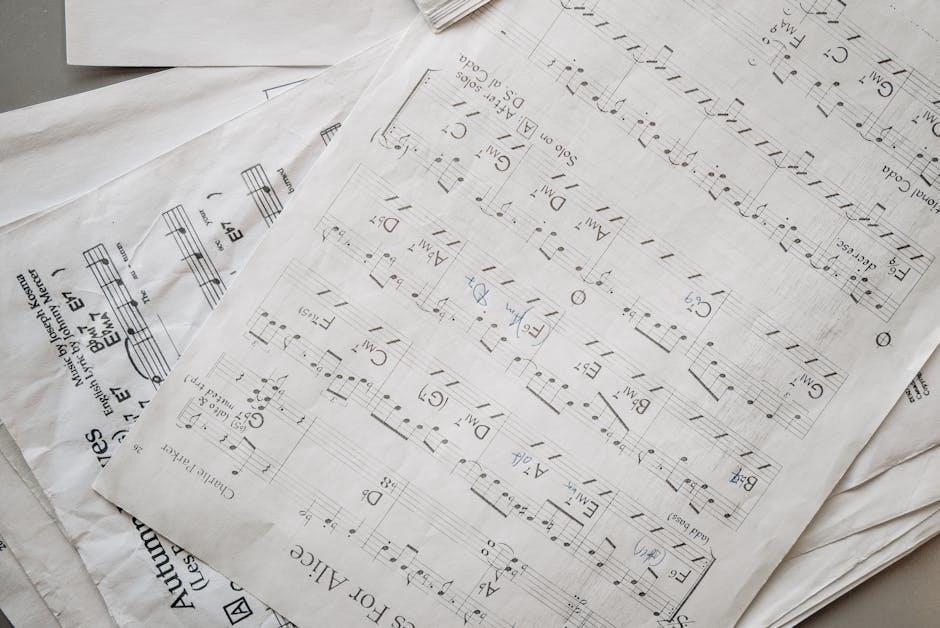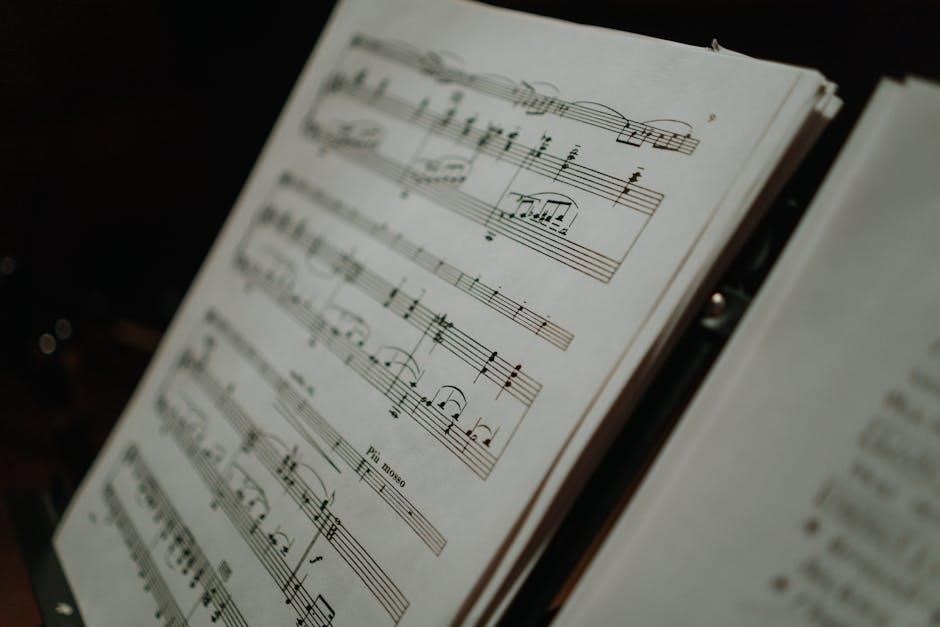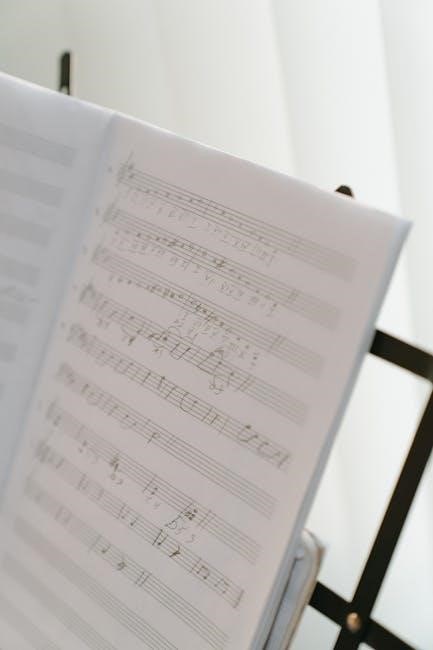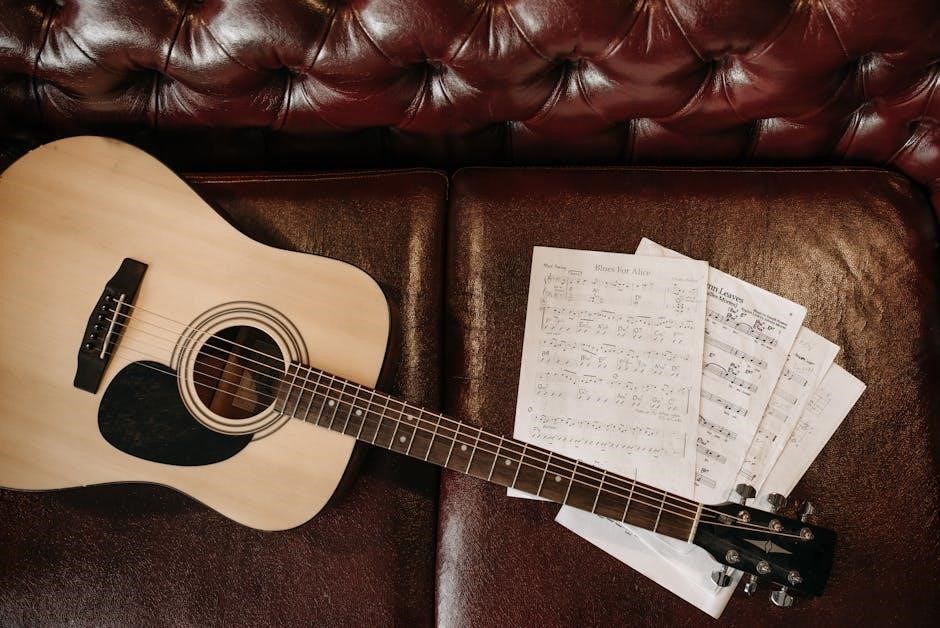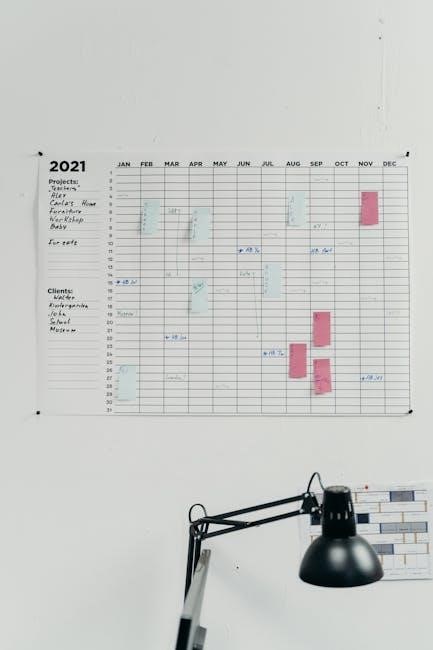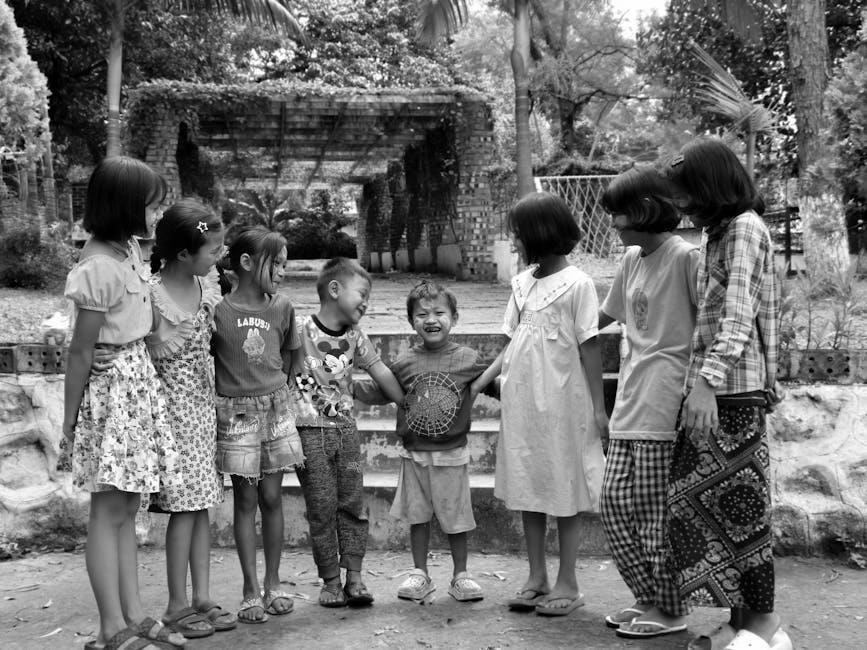Understanding Carpal Tunnel Syndrome
Carpal Tunnel Syndrome (CTS) frequently manifests as numbness or burning sensations in the hands and fingers, often worsening at night. This arises from pressure on the median nerve within the wrist, impacting daily function.
What is Carpal Tunnel Syndrome?
Carpal Tunnel Syndrome (CTS) is a prevalent condition affecting the wrist and hand, characterized by compression of the median nerve. This nerve, extending from the forearm through the wrist into the palm, controls sensation to the thumb, index, middle, and part of the ring finger. When the carpal tunnel – a narrow passageway in the wrist – narrows, it puts pressure on this vital nerve.
Symptoms typically begin gradually, often presenting as numbness, tingling, or a burning sensation in the hand and fingers, particularly at night. Many individuals find themselves waking up with a need to “shake out” their hands for relief. As the condition progresses, individuals may experience weakness in the hand, making it difficult to grip objects or perform simple tasks. Ignoring these symptoms can lead to chronic pain and diminished hand function, significantly impacting quality of life.
The Median Nerve and its Role
The median nerve is a crucial component of hand function, originating in the forearm and traveling through the carpal tunnel in the wrist to reach the palm. It’s responsible for sensory input from the thumb, index, middle, and radial side of the ring finger, allowing us to perceive touch, temperature, and pain.

Beyond sensation, the median nerve also controls several small muscles at the base of the thumb, enabling fine motor skills like pinching and gripping. When compressed within the carpal tunnel, as occurs in Carpal Tunnel Syndrome, the nerve’s ability to transmit signals is disrupted. This leads to the characteristic symptoms of numbness, tingling, and weakness. The degree of impact depends on the severity of the compression, ranging from mild discomfort to significant functional impairment. Understanding the nerve’s role is key to comprehending CTS symptoms.
Common Symptoms of Carpal Tunnel Syndrome
Carpal Tunnel Syndrome (CTS) typically begins with subtle symptoms, often manifesting as numbness or a burning sensation in the hand and fingers – particularly the thumb, index, and middle finger. These sensations frequently occur at night, potentially disrupting sleep, or are noticeable first thing in the morning. Many individuals describe a feeling akin to “pins and needles.”
As the condition progresses, individuals may experience daytime symptoms, alongside weakness in the hand and difficulty with fine motor tasks like buttoning clothes or gripping objects. Pain can radiate up the forearm. Some report dropping items frequently due to weakened grip. Ignoring these early warning signs can lead to chronic pain and diminished hand function. Early diagnosis and intervention are crucial for managing symptoms and preventing long-term complications.

Causes and Risk Factors
Repetitive hand motions, like typing or gripping, significantly elevate carpal tunnel syndrome risk. Anatomical factors and underlying medical conditions also contribute to median nerve compression.
Repetitive Hand Motions

Repetitive motions are a primary contributor to carpal tunnel syndrome. Activities involving frequent wrist flexion, extension, or gripping – such as prolonged typing, assembly line work, or even enthusiastic gaming – can inflame the tendons within the carpal tunnel. This inflammation narrows the space, increasing pressure on the median nerve.
The consistent, small movements strain the tendons and surrounding tissues, leading to swelling. Over time, this chronic irritation can cause the development of carpal tunnel syndrome symptoms, including numbness, tingling, and pain. It’s not simply the amount of repetition, but also the force exerted and the posture maintained during these activities that play a crucial role. Individuals whose jobs or hobbies demand sustained, repetitive hand use are particularly susceptible.
Anatomy and Contributing Factors
The carpal tunnel itself is a narrow passageway on the palm side of your wrist, formed by bones and a ligament. Within this tunnel lies the median nerve, providing sensation to the thumb, index, middle, and part of the ring finger. Any factor reducing space within this tunnel can compress the nerve.
Anatomical variations, such as a smaller carpal tunnel, can predispose individuals to CTS. Wrist fractures or dislocations can also narrow the space. Furthermore, fluid retention from conditions like pregnancy or hypothyroidism can increase pressure. The transverse carpal ligament, forming the tunnel’s roof, plays a key role; its inflexibility contributes to compression. Understanding this anatomy is crucial for appreciating how repetitive motions and other factors exacerbate the condition, leading to pain and functional limitations.

Underlying Medical Conditions
Certain medical conditions significantly increase the risk of developing carpal tunnel syndrome. These include rheumatoid arthritis and osteoarthritis, as inflammation from these conditions can cause swelling within the carpal tunnel, compressing the median nerve. Similarly, hypothyroidism, or an underactive thyroid, can lead to fluid retention and increased tissue pressure.
Diabetes is another notable risk factor, as it can damage nerves, including the median nerve, making them more susceptible to compression. Pregnancy often causes fluid retention, temporarily narrowing the carpal tunnel. Other contributing conditions include obesity, kidney failure, and lupus. Addressing these underlying health issues is often a crucial component of managing and preventing CTS, alongside targeted treatments and lifestyle adjustments.

Diagnosis of Carpal Tunnel Syndrome
Diagnosis involves a physical exam assessing symptoms, and potentially nerve conduction studies or electromyography (EMG) to confirm median nerve compression and assess its severity.
Physical Examination Techniques
A thorough physical examination is the first step in diagnosing carpal tunnel syndrome. Physicians will begin by discussing your symptoms – the location, intensity, and timing of any pain, numbness, or tingling. They’ll inquire about activities that aggravate or relieve your symptoms, and your overall medical history.
Several specific tests are then performed. Tinel’s sign involves tapping over the median nerve at the wrist; a tingling sensation radiating into the fingers suggests nerve involvement. Phalen’s test requires holding the wrists flexed for 60 seconds; symptom reproduction indicates potential carpal tunnel syndrome.
The doctor will also assess your grip strength, range of motion, and check for any visible swelling or deformities. Careful observation of hand posture and function provides valuable clues. These techniques help determine if further, more specialized testing is necessary to confirm the diagnosis and rule out other conditions.
Nerve Conduction Studies
Nerve conduction studies (NCS) are crucial for objectively assessing the function of the median nerve. Small electrodes are placed on the skin along the arm and hand. Mild electrical impulses are then delivered, measuring the speed at which signals travel along the nerve.
In carpal tunnel syndrome, compression of the median nerve slows down conduction velocity at the wrist. This slowing indicates nerve damage or impairment. NCS can pinpoint the location and severity of the compression, differentiating it from other nerve entrapment issues.
The test is generally painless, though you may feel a brief, mild shock. Results are interpreted by a neurologist or qualified physician. NCS provides valuable information for confirming the diagnosis, guiding treatment decisions, and monitoring the effectiveness of interventions, like surgery or physical therapy.
Electromyography (EMG)
Electromyography (EMG) complements nerve conduction studies by evaluating the electrical activity produced by muscles. A thin needle electrode is inserted into specific muscles in the hand and forearm, detecting electrical signals when the muscle is at rest and during contraction.

In carpal tunnel syndrome, EMG can reveal abnormalities in the muscles controlled by the median nerve, such as muscle weakness or denervation (nerve damage). It helps determine if nerve compression has led to muscle damage over time.
Like NCS, EMG is generally safe, though it may cause temporary discomfort. The combined results of NCS and EMG provide a comprehensive assessment of nerve and muscle function, aiding in accurate diagnosis and treatment planning. This detailed information is vital for understanding the extent of the condition and predicting recovery potential.

Carpal Tunnel Exercises: A PDF Guide
Targeted exercises can significantly alleviate carpal tunnel symptoms, reducing pain and improving hand function. A PDF guide offers structured routines for stretching and strengthening, promoting long-term relief.
Importance of Exercise in Treatment
Exercise plays a crucial role in managing carpal tunnel syndrome, often serving as a cornerstone of non-surgical treatment plans. A well-structured exercise program, often detailed in a downloadable PDF guide, aims to reduce pressure on the median nerve and restore optimal hand function. These exercises aren’t about building bulk; they focus on improving flexibility, strength, and range of motion within the wrist and hand.
Stretching exercises help to alleviate tightness in the muscles and tendons surrounding the carpal tunnel, creating more space for the nerve. Strengthening exercises support the wrist and hand, improving stability and preventing further compression. Consistent adherence to these exercises, as outlined in a PDF resource, can significantly reduce pain, numbness, and tingling, allowing individuals to return to their daily activities with greater ease and comfort. Ignoring exercise can lead to worsening symptoms and potentially necessitate more invasive interventions.
Stretching Exercises for Relief
A carpal tunnel exercise PDF will typically detail several effective stretches designed to alleviate pressure and improve flexibility. One common stretch involves gently extending the wrist with your palm facing down, then using your other hand to pull the fingers back towards your body. Hold for 15-30 seconds, repeating several times.
Another beneficial stretch is the wrist flexor stretch, performed with your palm facing up and fingers pulled gently towards your body. These stretches target the muscles and tendons compressing the median nerve. Prayer stretches, where palms are pressed together and slowly lowered towards the waist, also provide relief. Remember to perform these stretches slowly and gently, stopping if you experience increased pain. Consistency is key; regular stretching, as guided by a PDF, can significantly reduce symptoms and improve hand function over time.
Strengthening Exercises for Support
A comprehensive carpal tunnel exercise PDF will also include strengthening exercises to support the wrist and hand, complementing the stretches. These exercises focus on building the muscles that stabilize the wrist and prevent further nerve compression. Simple exercises include making a fist and then extending the fingers, repeating this motion 10-15 times.
Wrist curls, using light weights or resistance bands, are also beneficial, strengthening the forearm muscles. Finger abduction – spreading the fingers apart against resistance – helps improve dexterity and support. It’s crucial to start with low resistance and gradually increase it as strength improves. Strengthening exercises shouldn’t cause pain; if they do, reduce the resistance or stop. A well-structured PDF will guide you through proper form and progression, ensuring safe and effective strengthening to provide long-term support and reduce symptom recurrence.

Preventative Measures
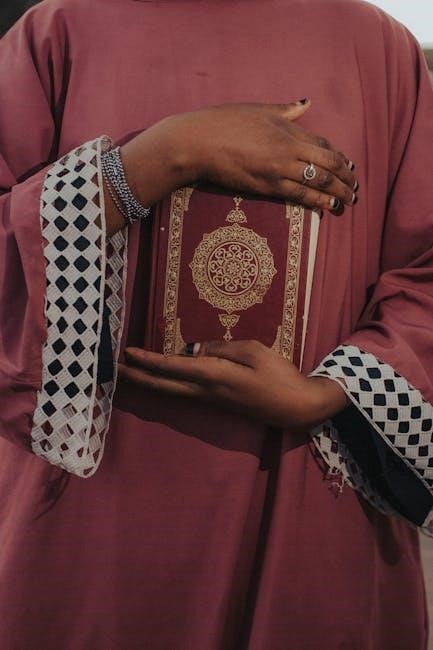
A carpal tunnel exercise PDF emphasizes ergonomic adjustments, proper wrist positioning, and regular breaks to minimize repetitive strain and protect the median nerve.
Ergonomic Adjustments
Implementing ergonomic adjustments is crucial in preventing and managing carpal tunnel syndrome, often detailed within a carpal tunnel exercise PDF guide. This begins with optimizing your workstation. Ensure your chair supports good posture, with feet flat on the floor or a footrest. Your keyboard should be positioned so your wrists remain straight, avoiding bending upwards or downwards during typing.
Consider a wrist rest for added support. The mouse should be close to the keyboard to minimize reaching. Regularly assess your workspace for potential stressors – are surfaces too high or low? Are you hunching over? A carpal tunnel exercise PDF will often highlight the importance of these small changes. These adjustments reduce strain on the median nerve, complementing exercise routines and promoting long-term wrist health. Prioritizing ergonomics is a proactive step towards preventing symptom escalation.
Proper Wrist Positioning
Maintaining neutral wrist positioning is paramount in alleviating and preventing carpal tunnel syndrome, a key focus within any comprehensive carpal tunnel exercise PDF. Avoid extreme flexion (bending the wrist down) or extension (bending it up) for prolonged periods. These positions compress the median nerve, exacerbating symptoms like numbness and pain.
When typing or using a mouse, keep your wrists straight and in line with your forearms. A carpal tunnel exercise PDF will often demonstrate correct posture and hand alignment. Be mindful of gripping objects tightly; a relaxed grip minimizes strain; During daily activities, consciously check your wrist position. Small, frequent adjustments throughout the day are more effective than infrequent, large corrections. Prioritizing neutral alignment, alongside targeted exercises, is essential for long-term relief and preventing further nerve compression.
Regular Breaks and Hand Care
A crucial component detailed in any effective carpal tunnel exercise PDF is the importance of frequent breaks. Prolonged repetitive hand motions, even with proper positioning, can contribute to nerve compression. Implement the 20-20-20 rule: every 20 minutes, look at something 20 feet away for 20 seconds, and briefly stretch your hands and wrists.
Beyond breaks, prioritize general hand care. Gentle self-massage can improve circulation and reduce tension. Warm compresses can soothe discomfort, while cold packs minimize inflammation. A carpal tunnel exercise PDF will often include guidance on appropriate massage techniques and temperature therapy. Avoid activities that significantly aggravate your symptoms. Listen to your body and rest when needed. Consistent hand care, combined with targeted exercises, promotes healing and prevents symptom escalation, ultimately improving quality of life.